Well considering Adam has now seent he Doctor Who finale, I thought it an appropriate time to put up a new blog. In the spirit of consumer advice and information, I've decided to try my hand at the firsst part of what might be something I'll come back to every now and then. And so, I give you:
CreamyGoodness Presents: Gaming for the Cheapass Bastard - Shoot 'Em Up Edition
This was originally inspired by conversations with Ikaruga and Zamusel, both of them being fans of gaming, I pointed out that the PC has a thriving Indie and freeware gaming scene and they, quite frankly, didn't entirely believe me. So I decided to point out some of the rather snazzy games that can be downloaded, in most cases for absolutely free. this time round I'm going to concentrate on Shoot 'Em Ups.
As another note, this is really just for PC owners. There might be Mac versions for some of these games but I'm going to enough trouble as it is and, quite frankly, if you're a Mac gamer you're just about self-loathing enough as it is. So fuck you buddy.
Jets 'N Guns

The website appears to be down for the moment, but should be back up again once they get it working I imagine. I'm actually going to start with a game that you need to pay for the full version, but there is a free demo available for download from the website. I'm doing this because, quite frankly, this game is fucking awesome. A side scrolling shooter with a ridiculously in-depth weapons customisation and upgrade system (you can sell back weapons for full price, so don't be afraid to change your loadout compeltely every level if you like, you may have to in places). About 70-odd different guns to play around with and the Gold edition of the game has oodles and oodles of levels. Comparable to one of my favourite games of all time, Tyrian 2000. Plus it has a pretty cool soundtrack available for free download at the Machinae Supremacy website.
The Last Canopy

A flash game this time, so nice and easy to play, just visit the site and wait for it to load. The Last Canopy is a vertical scrolling shooter that's worth pointing out for a couple of reasons. It's far above most flash efforts for it's whimsical style and artwork and it has a strong play mechanic. Pilot your fairy (protecting the last tree on earth) with the mouse (or arrow keys) and shoot with Z. However, your basic attack is quite weak but you are followed by five little firefly things. Hold down X to shoot out a pink ray, hit the enemies with this, hold down X and you will drain their powers and transfer them to one of your fireflys. the tougher the enemy the longer it takes and the stronger the attack, doing this is vital to be able to stand up to some of the bosses.
Warning Forever

Downloading and Installation
Right-click and then 'Save Target As' on the top link for the most recent version, this saves an exe file to your PC. Find and run it and that will install Warning Forever. By default it installs it to a folder called 'wf' on your hard drive, check the folder and run the 'wf' file to start the game
Summary
Warning Forever is one of the gold standards of the Indie shmup scene, an absolutely fantastic game. It's essentially a boss rush, you fight against a series of bosses whom you can blow apart a piece at a time, shooting off bits and weapons until you can destroy the core. There's a time limit and you have to get as far as you can. Deaths don't matter except that they reduce the amount of time you have left. HOWEVER, the enemies you face evolve a little in response to how you fight them. If you take out the front of the boss first, expect the front of the next one to be a little more armoured. If you get killed by a missile launcher, expect the next one to have more missile launchers and so on. It ends up with a surprising amount of variety
Playing the game
Control your ship using the cursor keys, select options and fire by using Z. D will switch your firing mode. the first fire mode just shoots straight up. Push D and a green cone will appear, this shows your firing angle and spread. Move your ship around to adjust it and hold down Z to start firing and lock it in place
Grid Wars 2
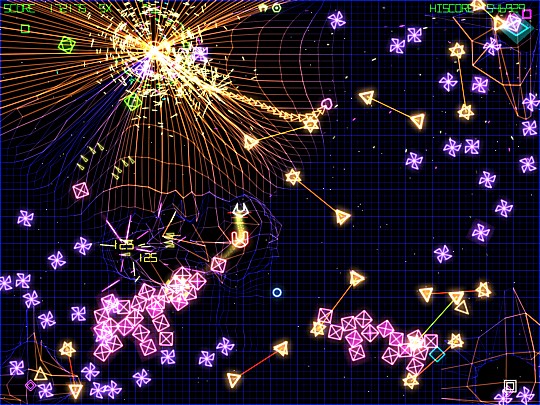
Downloading and Installation
Scroll down and Right-click and save on the first link of the third paragraph (the one that reads 'GridWars54'). this will save a Zip file to your computer, inside the file is a folder called Grid Wars 2, extract this folder to your har ddrive, check it and then run the 'GridWars' executable file.
Summary
Grid Wars is, basically, a ripoff of Geometry Wars, a game available on X-Box Live. It is, however, completely free to download and a hell of a lot of fun. It's a simple enough game, you're stuck in a single arena and enemies keep appearing all round you. Shoot the everliving fuck out fo absolutely everything and try not to die. Not an easy prospect after a minute or two as the screen fills with neon-glowing, mind-fucking insanity.
Playing The Game
At the title screen, it says 'Press Bomb to start', hit the space bar. As soon as the game starts, hit Escape, go down to 'Settings', then hit Enter, go to 'Controls' and press Enter. Go up to 'Choose Controls' and hit left or right until it says 'Keyboard' then go back down to 'Done' and hit Enter. You should only have to do this once.
From then on, W, S, A and D move your ship, the cursor keys control your firing direction (firing is automatic) and the space bar sets off a smartbomb. From now on, if it moves, kill it.
NaaC

Download and Installation
Click and save on 'Download NaaC with installer', this starts a program to install NaaC on your computer. It will also add it to your Programs Menu, so easy enough to find and run.
Summary
Another arena shooter, this time of a less abstract, wholly more violent bent. A slightly more visceral experience, although lacking Grid Wars manic purity. You control a nameless jetpack-flying marine type flying around an arean blowing the shit out of various alien scum. Go to it.
Playing the Game
Use W, S, A and D to move your character, be aware that he moves with some momentum, so be carefuol you don't end up sliding all over the place. Use your mouse to aim your gun, left mouse button to fire and right mouse button or mouse wheel to scroll through your available weapons. All weapons except your basic pistol need ammo that you need to pick up first.
Right, this is taking a lot longer than I expected, and I have a shitload more games to do, so I shall bring you more in a day or two's time most likely...
CreamyGoodness Presents: Gaming for the Cheapass Bastard - Shoot 'Em Up Edition
This was originally inspired by conversations with Ikaruga and Zamusel, both of them being fans of gaming, I pointed out that the PC has a thriving Indie and freeware gaming scene and they, quite frankly, didn't entirely believe me. So I decided to point out some of the rather snazzy games that can be downloaded, in most cases for absolutely free. this time round I'm going to concentrate on Shoot 'Em Ups.
As another note, this is really just for PC owners. There might be Mac versions for some of these games but I'm going to enough trouble as it is and, quite frankly, if you're a Mac gamer you're just about self-loathing enough as it is. So fuck you buddy.
Jets 'N Guns

The website appears to be down for the moment, but should be back up again once they get it working I imagine. I'm actually going to start with a game that you need to pay for the full version, but there is a free demo available for download from the website. I'm doing this because, quite frankly, this game is fucking awesome. A side scrolling shooter with a ridiculously in-depth weapons customisation and upgrade system (you can sell back weapons for full price, so don't be afraid to change your loadout compeltely every level if you like, you may have to in places). About 70-odd different guns to play around with and the Gold edition of the game has oodles and oodles of levels. Comparable to one of my favourite games of all time, Tyrian 2000. Plus it has a pretty cool soundtrack available for free download at the Machinae Supremacy website.
The Last Canopy

A flash game this time, so nice and easy to play, just visit the site and wait for it to load. The Last Canopy is a vertical scrolling shooter that's worth pointing out for a couple of reasons. It's far above most flash efforts for it's whimsical style and artwork and it has a strong play mechanic. Pilot your fairy (protecting the last tree on earth) with the mouse (or arrow keys) and shoot with Z. However, your basic attack is quite weak but you are followed by five little firefly things. Hold down X to shoot out a pink ray, hit the enemies with this, hold down X and you will drain their powers and transfer them to one of your fireflys. the tougher the enemy the longer it takes and the stronger the attack, doing this is vital to be able to stand up to some of the bosses.
Warning Forever
Downloading and Installation
Right-click and then 'Save Target As' on the top link for the most recent version, this saves an exe file to your PC. Find and run it and that will install Warning Forever. By default it installs it to a folder called 'wf' on your hard drive, check the folder and run the 'wf' file to start the game
Summary
Warning Forever is one of the gold standards of the Indie shmup scene, an absolutely fantastic game. It's essentially a boss rush, you fight against a series of bosses whom you can blow apart a piece at a time, shooting off bits and weapons until you can destroy the core. There's a time limit and you have to get as far as you can. Deaths don't matter except that they reduce the amount of time you have left. HOWEVER, the enemies you face evolve a little in response to how you fight them. If you take out the front of the boss first, expect the front of the next one to be a little more armoured. If you get killed by a missile launcher, expect the next one to have more missile launchers and so on. It ends up with a surprising amount of variety
Playing the game
Control your ship using the cursor keys, select options and fire by using Z. D will switch your firing mode. the first fire mode just shoots straight up. Push D and a green cone will appear, this shows your firing angle and spread. Move your ship around to adjust it and hold down Z to start firing and lock it in place
Grid Wars 2
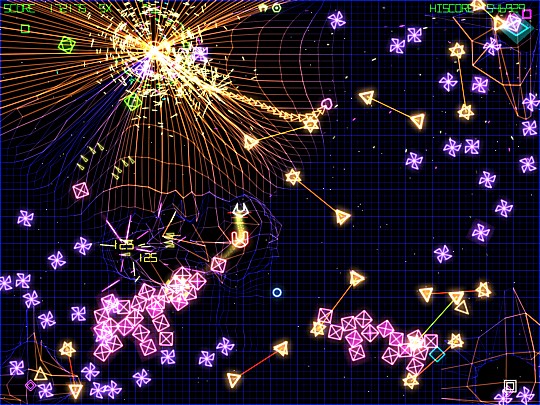
Downloading and Installation
Scroll down and Right-click and save on the first link of the third paragraph (the one that reads 'GridWars54'). this will save a Zip file to your computer, inside the file is a folder called Grid Wars 2, extract this folder to your har ddrive, check it and then run the 'GridWars' executable file.
Summary
Grid Wars is, basically, a ripoff of Geometry Wars, a game available on X-Box Live. It is, however, completely free to download and a hell of a lot of fun. It's a simple enough game, you're stuck in a single arena and enemies keep appearing all round you. Shoot the everliving fuck out fo absolutely everything and try not to die. Not an easy prospect after a minute or two as the screen fills with neon-glowing, mind-fucking insanity.
Playing The Game
At the title screen, it says 'Press Bomb to start', hit the space bar. As soon as the game starts, hit Escape, go down to 'Settings', then hit Enter, go to 'Controls' and press Enter. Go up to 'Choose Controls' and hit left or right until it says 'Keyboard' then go back down to 'Done' and hit Enter. You should only have to do this once.
From then on, W, S, A and D move your ship, the cursor keys control your firing direction (firing is automatic) and the space bar sets off a smartbomb. From now on, if it moves, kill it.
NaaC

Download and Installation
Click and save on 'Download NaaC with installer', this starts a program to install NaaC on your computer. It will also add it to your Programs Menu, so easy enough to find and run.
Summary
Another arena shooter, this time of a less abstract, wholly more violent bent. A slightly more visceral experience, although lacking Grid Wars manic purity. You control a nameless jetpack-flying marine type flying around an arean blowing the shit out of various alien scum. Go to it.
Playing the Game
Use W, S, A and D to move your character, be aware that he moves with some momentum, so be carefuol you don't end up sliding all over the place. Use your mouse to aim your gun, left mouse button to fire and right mouse button or mouse wheel to scroll through your available weapons. All weapons except your basic pistol need ammo that you need to pick up first.
Right, this is taking a lot longer than I expected, and I have a shitload more games to do, so I shall bring you more in a day or two's time most likely...
VIEW 25 of 30 COMMENTS
That shit is like 12 different flavours of nutty addictive goodness.